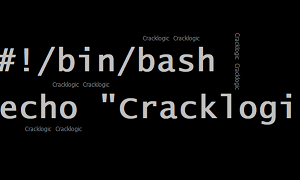Creating a file in Linux is a basic yet essential task for anyone working with the operating system. In this post, we will explore how to create a file in Linux using six simple and effective methods, from basic commands to text editors.
1.Using touch Command to Create Files in Linux:
The touch command is the simplest way to create an empty file. If the file doesn’t exist, it will be created. You can even create multiple files at once with this command.
touch filename.txt
2.Create Files Using echo in Linux:
The echo command is useful if you want to create a file with initial content. For instance, the following command creates file.txt and writes “Hello, World!” into it:
echo "Hello, World!" > file.txt
3.Creating Files in Linux with cat Command:
The cat command allows you to create a file and add content interactively. After typing your content, press Ctrl+D to save and exit:
cat > file.txt4.Create Files Using printf Command:
For more precise control over the format, printf is a great alternative to echo. It also allows you to create a file with formatted content:
printf "Hello, Linux!" > file.txt5.Linux File Creation with nano and vi Editors:
Text editors like vi or nano are perfect for creating and editing files directly. For vi, enter insert mode with i, type your content, then save and exit with :wq. In nano, simply type your content and save with Ctrl+X:
vi file.txt6.Using > Operator:
The > operator is used to create an empty file or overwrite an existing file. This command creates file.txt or empties it if it already exists:
> file.txtConclusion:
There are various ways to create a file in Linux, whether you prefer using commands like touch, echo, and cat, or text editors like nano and vi. By understanding these methods, you’ll have multiple options to create a file in Linux that best suits your needs.
Want to learn more? Click here. Additionally, for a deeper dive into Linux file management, visit the Linux Foundation’s official documentation.
Happy coding!!