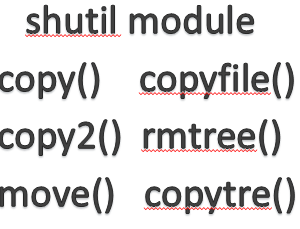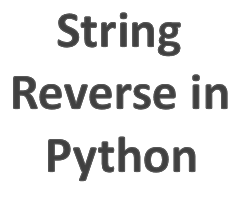Introduction
Python offers a rich set of tools for working with data structures like lists, tuples, and dictionaries. When you need to extract specific elements from these collections, operator.itemgetter comes in handy. This powerful function provides a concise and efficient way to access items by index or key. we’ll dig into the intricacies of itemgetter, exploring its functionality and demonstrating how it can streamline your code and make your life as a Python developer much easier.
What is operator.itemgetter?
The itemgetter function resides in the operator module, allows you to retrieve items from a collection-such as a list, tuple, or dictionary-based on their indices or keys. It’s essentially a versatile tool for extracting specific elements from iterable objects, offering a concise alternative to manual looping or comprehension.
Basic Usage
Let’s start with some basic usage examples to grasp the essence of itemgetter. Suppose we have a list of tuples representing data about employee:
import operator
data = [("Nitesh", "CS", "Mumbai"), ("Sam", "EXTC", "Thane")]
# Access the first name using index 0
first_name = operator.itemgetter(0)
first_names = list(map(first_name, data))
print(first_names) # Output: ['Nitesh', 'Sam']Here in above example code, we create a function object using itemgetter(0), which extracts the element at index 0 (the first name) from each tuple in the data list. The map function applies this function to every element, and we convert the result to a list using list.
Extracting Multiple Items
You can pass multiple arguments to itemgetter to retrieve several items at once:
Below mentioned code retrieves both the name (index 0) and city (index 2) from each tuple.
first_name = operator.itemgetter(0,2)
first_names = list(map(first_name, data))
print(first_names) # Output: [('Nitesh', 'Mumbai'), ('Sam', 'Thane'), ('Rohit', 'Delhi')]Sorting with itemgetter
One of the most compelling use cases of itemgetter is sorting collections based on specific criteria. Instead of writing custom key functions for sorting, you can directly specify the indices or keys you want to sort by using itemgetter. For example, to sort the data list by city:
sorted_data = sorted(data, key=operator.itemgetter(2))
print(sorted_data)Here, itemgetter(2) sorts the employee based on their city, The resulting code is concise, readable, and efficiently handles sorting without the need for explicit lambda functions.
Beyond simple extraction and sorting, itemgetter can be used in various advanced scenarios. For instance,
it can be employed in conjunction with functions like max() and min() to find the maximum or minimum values based on specific criteria.
# Find the employee with the highest ageHighest_age = max(data, key=operator.itemgetter(1))print(Highest_age)# Output: ('Rohit', 31, 'Delhi')
# Find the employee with the lowest ageLowest_age = min(data, key=operator.itemgetter(1))print(Lowest_age)# Output: ('Sam', 29, 'Thane')
In above examples, itemgetter simplifies the process of finding the student with the highest grade or the lowest age,showcasing its versatility and efficiency.
Conclusion
In conclusion, the itemgetter operator in Python is a powerful tool for working with collections of data. Its ability to extract, sort, and manipulate elements based on indices or keys. By leveraging itemgetter, you can write cleaner , more expressive code that is both efficient and easy to maintain. So, the next time you find yourself iterating over a collection to extract specific elements, remember the elegance and efficiency of itemgetter and let it simplify your Python journey. Happy coding!.