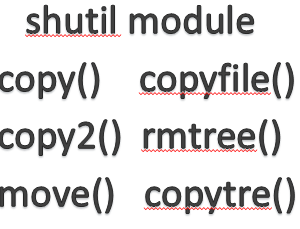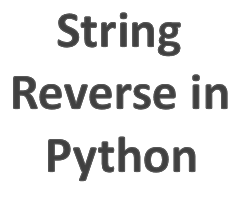Introduction:
When writing code, errors are inevitable. Understanding where and why an error occurred is crucial for effective debugging. In Python, tracebacks play a vital role in this process. In this blog post, we’ll explore what tracebacks are, why they are important, and how to effectively use them for debugging your Python code.
What is a Traceback?
A traceback is a report generated by Python when an exception occurs during program execution. It provides a detailed sequence of function calls that led to the error, along with other relevant information such as the file name, line number, and the type of exception raised.
Why are Tracebacks Important?
Tracebacks are invaluable for debugging because they provide context about what went wrong in your code and where it happened. They help you quickly identify the source of the error and understand the sequence of function calls that led to it. This information is essential for diagnosing and fixing bugs in your code.
Components of a Traceback:
Traceback Header: The traceback begins with a header that indicates the most recent function call at the top.
Function Call Sequence: Below the header, the traceback lists the sequence of function calls that led to the error, starting from the main module and going deeper into function calls.
File and Line Number: Each function call in the traceback includes the file name and line number where the call occurred.
Specific Error Message: Finally, the traceback ends with the specific error message that describes the type of exception raised.
Traceback (most recent call last):
File "example.py", line 3, in <module>
print(divide(5, 0))
File "example.py", line 2, in divide
return x / y
ZeroDivisionError: division by zeroThe error occurred on line 3 of your script (example.py).
Line 2 of the divide function is where the attempt to divide by zero happened.
We can read the above code like mentioned as:
Read from the Bottom Up: The most recent function call is at the bottom, and the trail leads upwards.
Identify the Error Type: The traceback mentions the error type (ZeroDivisionError in this case), giving you a clue about the problem’s nature.
Locate the Faulty Code: Line numbers and function names pinpoint the exact line causing the issue.
You can use the traceback module to format and print tracebacks in different ways. To explore more you can click here , which we believe adds valuable context to your understanding.
For more intricate errors, consider using a debugger. Debuggers allow you to step through your code line by line, inspecting variables and the call stack. This can be a lifesaver when dealing with complex issues.
You can use these functions to extract information from tracebacks, format them for logging or display, and perform advanced error handling.
Conclusion:
Tracebacks are a powerful tool for debugging Python code. By understanding how to interpret and use tracebacks effectively, you can quickly identify and fix errors in your code, leading to more robust and reliable software. Remember to use try-except blocks for handling exceptions gracefully and leverage Python’s traceback module for advanced debugging tasks. By mastering the art of reading and utilizing tracebacks, you’ll become a debugging ninja in the world of Python. We encourage you to explore the linked content for a deeper understanding of the topics discussed in this post by clicking here !! Happy Learning !!