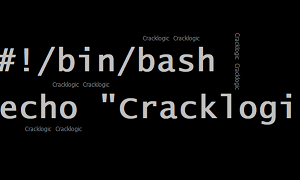Introduction:
In the realm of Python programming, encountering errors is inevitable. Whether you’re a beginner or an experienced developer, understanding how to interpret and navigate traceback messages is crucial for troubleshooting and debugging your code effectively. In this guide, we’ll delve into the intricacies of traceback format in Python, demystifying the cryptic error messages and empowering you to tackle bugs with confidence.
The default format of a Python traceback includes the function calls with file names and line numbers.
You can use the traceback module to format and print tracebacks in different ways.
Below are demonstration of some of format is explained as follow:
traceback.print_exc():
This function directly prints the traceback to the console, mimicking the interpreter’s behavior.It is typically used for debugging purposes when you want to immediately see the traceback printed to the console.
def divide(a, b):
try:
return a / b
except ZeroDivisionError:
traceback.print_exc() # Print the tracebackdivide(1,0)
Traceback (most recent call last):
File "<ipython-input-2-f7f85cc41088>", line 3, in divide
return a / b
ZeroDivisionError: division by zerotraceback.format_exc():
This function is similar to print_exc but instead of printing, it returns the formatted traceback as a string. It is often used when you need to capture the traceback as a string for logging or further processing. format_exc()return the same result as above with small changes in code.
def divide(a, b):
try:
return a / b
except ZeroDivisionError:
print(traceback.format_exc())divide(1,0)
Traceback (most recent call last):
File "<ipython-input-2-f7f85cc41088>", line 3, in divide
return a / b
ZeroDivisionError: division by zero- Output:
traceback.format_exc()returns a string, whiletraceback.print_exc()prints the traceback directly to the console. - Usage: Use
traceback.format_exc()when you need to capture the traceback for further processing, logging, or displaying it in a custom manner. Usetraceback.print_exc()when you want to immediately print the traceback to the console for debugging purposes. - Flexibility:
traceback.format_exc()provides more flexibility in how you handle the traceback string after it’s generated, whereastraceback.print_exc()is more convenient for quick debugging output.
Choose the appropriate function based on whether you need the traceback as a string for further processing or if you simply want to print it to the console for debugging purposes.
The except block catches the exception and retrieves the traceback information. Here’s how we use traceback.format_tb(e.__traceback__):This line extracts the traceback from the exception object e and formats it into a list of strings. Each element in the list represents a line in the traceback, similar to the default traceback output. We iterate through this list and print each line using a loop.
traceback.format_stack(): This function captures information about the current stack frames, including the filename, line number, function name, and local variables (if available). It returns a list of formatted strings representing each stack frame. Similar to the traceback, we iterate through this list and print each line.
Running this code will produce an output like:
Traceback (using format_tb):
File "<string>", line 10, in <module>
File "<string>", line 7, in function_a
File "<string>", line 6, in function_bStack Frames (using format_stack):
File "<string>", line 12, in <module>
function_a()
File "<string>", line 8, in function_a
function_b()
File "<string>", line 6, in function_b
raise ValueError("An error occurred!")Customizing Traceback Output: You can process the list returned by format_tb or format_stack to customize the output format.This can involve filtering information, adding context, or highlighting specific parts.
import traceback
def calculate_area(radius):
if radius < 0:
raise ValueError("Radius cannot be negative")
return 3.14 * radius * radiustry:
area = calculate_area(-5)
except ValueError as e:
# Get the traceback as a string
tb_str = traceback.format_exc()
# Customize the output
formatted_tb = ""
for line in tb_str.splitlines():
if "calculate_area" in line: # Highlight the line where the error occurred
formatted_tb += f"\033[1m{line}\033[0m\n" # Add color using ANSI escape codes
else:
formatted_tb += line + "\n"
print("Error:", e)
print("Traceback:\n", formatted_tb)In conclusion, Understanding Python traceback is an essential skill for any Python developer. By familiarizing yourself with traceback messages, analyzing their components, and employing effective debugging techniques, you’ll be able to identify and resolve errors in your Python code more efficiently, ultimately improving the reliability and robustness of your applications.
So, the next time you encounter a traceback in your Python code, don’t panic! Instead, use the insights and techniques discussed in this blog post to navigate through the traceback and conquer any coding challenges that come your way.
Happy coding!